使用指南
本主题为 Vitepress blog 主题,请确保您已了解 Vitepress 的基本使用方式。更多信息请参见 Vitepress 官网。
有任何关于本主题的缺陷报告与功能建议,可以发起 Issues。
如果您有其他相关的想法与问题,可前往 Discussions。
提醒
本插件为 blog 主题,不一定适合当作文档主题使用。主题为 Hexo-Theme-Async 的移植版本,功能配置上会有一定的差异,合理选择您想要版本。
- 配置问题
本文档已经覆盖了,本主题使用的 99% 配置。遇到问题时,请优先翻阅文档,参考文档里的说明。如果使用中发现文档中有解释存在歧义地方,可以通过上面多种渠道进行反馈,也可以提交 PR 进行完善。
快速开始 Get started
安装主题 Install
初始化新博客
如果您的是新建博客,可以通过如下命令快速安装。根据您的包管理器,选择对应命令进行初始化
npm create async-theme@latest my-first-blognpm create async-theme@latest my-first-blogyarn create async-theme my-first-blogyarn create async-theme my-first-blogpnpm create async-theme@latest my-first-blogpnpm create async-theme@latest my-first-blogbunx create-async-theme@latest my-first-blog --bunbunx create-async-theme@latest my-first-blog --bun在已有客安装
如果您需要将已有项目中使用主题,可以通过如下几种方式安装
安装 Npm 包方式
进入您的博客根目录,添加 vitepress-theme-async
npm i vitepress-theme-async@latestnpm i vitepress-theme-async@latest将主题包复制到本地
将 package/vitepress-theme-async 目录下代码复制到 .vitepress/theme 目录中即可。
DANGER
不推荐直接使用这种方式安装,会导致 bug 版本定位和后续升级比较麻烦。您可以优先通过插槽或者覆盖主题组件来个性话您的博客,如果以上方式无法满足您的需求时,且不在需要升级时可选择通过这种方式安装。
启用主题 Use
- 使用 Npm 安装方式
在如下文件下添加对应代码
import { defineConfig } from "vitepress-theme-async/config";
export default defineConfig({
themeConfig: {
// 在此添加配置
},
});import { defineConfig } from "vitepress-theme-async/config";
export default defineConfig({
themeConfig: {
// 在此添加配置
},
});import ThemeAsync from "vitepress-theme-async";
export default ThemeAsync;import ThemeAsync from "vitepress-theme-async";
export default ThemeAsync;- 复制到本地方式
如果您是将文件复制到本地,修改如下:
import { defineConfig } from "vitepress-theme-async/config";
import { defineConfig } from "./theme/config";
export default defineConfig({
themeConfig: {
// 在此添加配置
},
});import { defineConfig } from "vitepress-theme-async/config";
import { defineConfig } from "./theme/config";
export default defineConfig({
themeConfig: {
// 在此添加配置
},
});import ThemeAsync from "vitepress-theme-async";
import ThemeAsync from "./main";
export default ThemeAsync;import ThemeAsync from "vitepress-theme-async";
import ThemeAsync from "./main";
export default ThemeAsync;配置主题 Config
配置主题 请看这里
TS 类型提示
在 tsconfig 文件里添加 vitepress-theme-async 到 types 字段里。
{
"compilerOptions": {
//...
"types": ["vitepress-theme-async"]
},
}{
"compilerOptions": {
//...
"types": ["vitepress-theme-async"]
},
}v0.0.28+ 版本,也可以修改 tsconfig 配置的 moduleResolution 字段,切换到支持识别 package.json 的 exports 字段的模式。
MCP Server
将下面 JSON 配置添加到 IDE 对应的 MCP 配置文件里,就可以让 AI 帮助修改配置文件里
你只要告诉 AI 你想要通过 修改主题配置信息,示例:
- “主题 vitepress-theme-async 有哪些配置信息”
- “帮我修改 banner 配置, 将背景图换成 xxxx ”
- “帮我修改 关于我 页面配置”
- “.......”
{
"mcpServers": {
"async配置": {
"command": "npx",
"args": [
"-y",
"vitepress-theme-async-mcp-server@latest",
]
}
}
}{
"mcpServers": {
"async配置": {
"command": "npx",
"args": [
"-y",
"vitepress-theme-async-mcp-server@latest",
]
}
}
}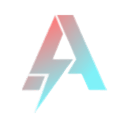 Vitepress-Theme-Async
Vitepress-Theme-Async